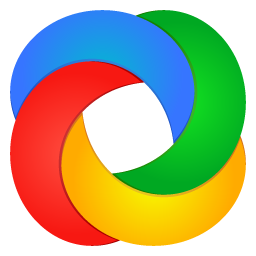
ShareX
The best free and open source screenshot tool for Windows
About this tool
ShareX is a free and open-source screen capture, file sharing, and productivity tool for Windows. Whether you’re snapping screenshots, recording your screen, or uploading files, ShareX makes the process fast, flexible, and fully customizable. It’s lightweight, efficient, and packed with automation features that make it far more than just a screenshot tool. With ShareX, you can capture your entire screen, a window, a region, or even scrollable content. It also includes powerful annotation tools, screen recording (with or without audio), GIF creation, OCR (text recognition), and image editing. What really sets ShareX apart is its automation: after a capture, it can instantly upload the file, copy the link, shorten the URL, and more. ShareX is ideal for developers, designers, IT professionals, educators, or anyone who frequently needs to capture and share visuals or information. It supports dozens of upload destinations, integrates with third-party services, and offers endless configuration options to fit your workflow. Key Features: • Screen capture (full screen, window, region, scrollable) • Screen recording & GIF creation • Built-in annotation and image editing tools • OCR (text recognition) to extract text from images • Customizable workflows and post-capture automation • Upload to multiple destinations (Imgur, Dropbox, Google Drive, and more) • Open source and free, with no ads or bloat • Hotkey support for fast, personalized control
No reviews yet
Be the first to review this tool
Reviews can be left only by registered users. Please log in to leave a review.
Log in to ReviewTool Information
- Submitted on
- 4/30/2025